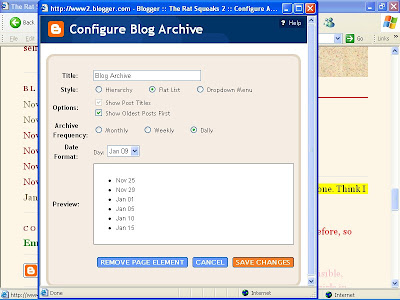For people wanting to see first posts at top and most-recent posts at the bottom, reversing the post dates (under the Blogger editor, click "Post Options") is the only real solution at present. Change every single post date in Post Options.
Above is the usual correct answer, but be careful about choosing it. It works, but you'll never stop working at it. I'd rather not live my life in reverse. If I had a 100 post diary or story to tell, that would be fine, but some blogs go on for hundreds or thousands of posts, and that's a long commitment to reverse order!
FOR CLASSIC BLOGGER:
See the Blogger Help File below:
How do I change the order of my archive links?
FOR NEW BLOGGER:
It is now possible to reverse, at least with some degree of satisfaction, the order of the posts in your blog. I have only done limited testing of it so far, but I was trying hard! Read further, then check it out yourself and make up your own mind.
1. If you are logged in, go to the "crossed tools" under the Archives section.
2. Click on tools.
3. Click on Daily in the Archive Frequency list.
4. In Options, click on Show Oldest Posts First.
5. In Style, click on Flat List, Dropdown Menu, or Hierarchy. (I have listed them in the order which got the best results for full reverse listing. Flat List was best.)
6. Click on Save Changes.
In the best choice, Flat List and Daily, you'll get a list of the individual dates that are reversed, but you have to click on them one at a time. You click on it, go to the post and read it, then return to the Archives to click the next post. It's all in the reverse order, but you have to click a lot (I thought) rather than just sit and read some sensible number of posts before having to click further. Might be all right for book chapters, but for short blogs, it would be obnoxious. So, I thought it was faulty.
After all this, you still have the problem of the front page, which appears to display in the normal order, not reversed order. So, you could leave only the most recent post on the front page (select 1 in Settings-Archive). Or you could select 0 and have none on the front page, just the Archive! Either way, you might put a page element at the top of the front page that spells out your Archive order and how to use it.
Maybe someone else can make it work better! Anyway, below is a screenshot of what I found to be the most correct settings. (Be sure to enlarge.)