If still using Classic Blogger, you would have to add the mailto code in the appropriate place in the sidebar. If you're using the Layout template, you'll do the following:
Of course, put your address in it, not mine! You can change the "Email me" wording.
Save Changes when you've finished with the html in the page element.
--------------------------------------------------------------------
Mailto, with a picture (or button) link:
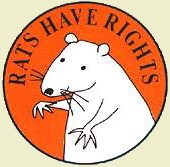
Format for above Mailto picture link:
<a href="mailto:YourEmail@what.com"><img src="http://FullUrlOfPhoto" alt="Click to email Mortimer Snerd"></a>
| Add an email link in your blog: |
|---|
| 1. On the Navbar, click on Customize. 2. Click on Add A Page Element. 3. Click Add To Blog under your choice of page element. 4. for adding a mailto, add an html/javascript page element. 5. Put the following html code into it: <a href="mailto:ratsouthern@gmail.com">You can email me here!</a> |
Of course, put your address in it, not mine! You can change the "Email me" wording.
Save Changes when you've finished with the html in the page element.
Mailto, with a picture (or button) link:
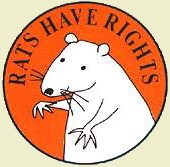
Format for above Mailto picture link:
<a href="mailto:YourEmail@what.com"><img src="http://FullUrlOfPhoto" alt="Click to email Mortimer Snerd"></a>






