| Start at your Dashboard |
|---|
| 1. click on Settings 2. click on Formatting 3. go down the page 6 boxes to find Language 4. to the right of Language click the box and you'll see a long list of languages on the drop-down menu. 5. Don't forget to Save Settings at page bottom. |
[More below...screenshots, etc.]
Screenshot of Settings and Formatting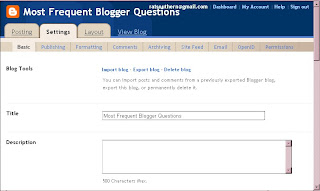 Screenshot of language list in Formatting.
Screenshot of language list in Formatting.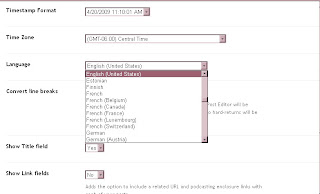 [Language list above is just the first few; the real menu continues to scroll.
[Language list above is just the first few; the real menu continues to scroll.At the very bottom of the Settings menu, there's a box to Enable/disable transliteration. If you're seeing Hindi and you're from Nevada, you need to disable it!]
More thorough details can be read at Make Your Blog Speak Your Language, by nitecruzr.






