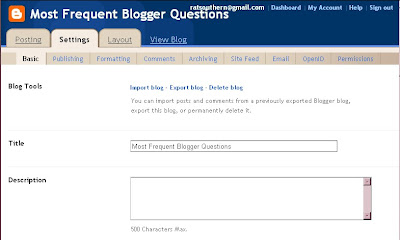| The Export/Import Feature |
|---|
| You can save all, including photos, comments and posts, but excluding the template or Gadgets, by Exporting. This could also be viewed as a different form of BACKUP. I've only done this export/import 4 times so far, but it seemed pretty easy by just following the instructions under Settings --> Blog Tools. The shorter blogs copied very quickly, though the long one (more than 1800 posts) seemed to take a long time, then I decided it was hung up on a screen that showed a motion that meant the blog was still copying. I finally killed it, but then it turned out that the blog had fully copied--for all I know, it was possibly almost as quick as the short ones (180 posts) had been! NOTE: In one case, I Exported twice by accident and ended up with two copies of every post on that Destination Blog. I therefore conclude that the Export does not Overwrite what's already there. So if we make 3 or 4 "backups" over a period of time to the same Destination Blog, we'll have 2, 3, or even 4 copies of the various posts, depending on how long they've been on the original blog. This is neither harmful nor desirable; if it happens, just be aware that you'll just have to do some housekeeping some day in the future if you decide to use that Destination Blog. This is supposed to work between Blogger and these other platforms--export and import blog content between Blogger, LiveJournal, MovableType, and WordPress. I used the option that allowed all the posts to be published as they're copied, but apparently you can also NOT do that and later publish them selectively (one by one?). |
CLICK HERE FOR SCREENSHOT YOU'D SEE AFTER CLICKING THE "EXPORT" BUTTON.
| Just remember that the idea is to |
|---|
|
ALSO SEE BLOGGER'S ARTICLE.
[More below...screenshot of Blog Tools]