| To delete either a Published or a Draft Post |
|---|
| 1. From the Dashboard, Click on Manage: Posts for the appropriate blog. 2. Click the box to the left of the appropriate post. That will highlight the whole line with yellow. 3. Keeping track of the yellow highlight, move to the far right so that you can click Delete there. You will be asked if you are sure you want to delete it. Click on the "Delete It" to confirm it. |
Below is the screenshot to illustrate the above. The sixth line, "Am I Beta Yet", is highlighted with pale yellow because the "delete" box has been checked for it:
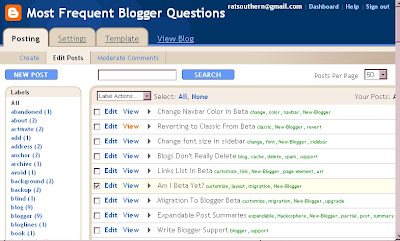
Note: when "delete" doesn't work as it should, one temporary fix would be to try the "save as draft" option which has the effect of "un-publishing" the post. It will still be on your Edit Posts list, but your visitors won't see it any more.
END.






