| Maybe it's not activated. |
|---|
|
AT PRESENT, ALL USES OF "READ MORE" ON THIS BLOG ARE DYSFUNCTIONAL, SO THE FULL POSTS ARE SHOWING FOR NOW!
MFBQ |
Most Frequent Blogger Questions |
USEFUL BEGINNER'S LIST (30 Posts)
This blog outgrew the original intended 20 Questions & Answers and is now approximately 210 Q&A. I never did figure out which were the 20 most important ones.
| I don't know more than I know--sometimes I know even less! |
|---|
All The Things I Don't Know!If some portion of this blog is unreadable in Firefox, Internet Explorer, or whatever, tell it to go to hell then try another browser!!! |
BLOGGER SUPPORT
http://help.blogger.com/?page=contact
BLOGGER PROBLEM REPORT FORM http://help.blogger.com/?page=troubleshooter.cs&problem=&contact_type=bug_with_blogger_beta&Submit=Submit
The Blogger Wishlist feature no longer exists.
Blogger hasn't said why or if it'll ever return.
EMERGENCY STEPS
| Kick-starting The Blog |
|---|
| 1. Refresh (F5) or Ctrl-F5
2. Clear cache (delete temporary Internet files) and cookies in Tools-Internet Options. 3. Add a question mark to the end of your blog's internet address in the address box and see if it will show the latest update. (Can also be done with other people's url's in the address window.) 4. Republish (if in classic Blogger) 5. Reboot 6. Log out and log back in again (may change to an untroubled server) 7. Change or reload the browser (IE, Firefox, others) 8. Try a different computer, or see if you can duplicate the problem or avoid it in a post in another blog (make a test blog, whether in the same account or a second account, that's not public so nobody will see you screwing around!) ---Not necessary to do all of these at once!--- |
Blogger may make problems for some computers about accepting cookies, especially when you are using the new versions of Internet Explorer or Firefox browsers. Difficulties with accepting scripts may be caused by security systems, antivirus programs, firewalls, and some add-ons. Check all your settings.
You may need to change your browser settings, or to list www.blogger.com and blogger.com as "trusted sites" in your Internet Options-Security so that scripting can occur.
|
USEFUL BLOGGER HELP FILE
http://help.blogger.com/bin/answer.py?answer=41971&topic=8914 [For Newbies or anyone else who gets lost in the rain in Juarez.] |
Thursday, December 13, 2007
People Can't See My Profile?
Saturday, December 08, 2007
Remove Blogger Help Group Message
To delete a word (or the whole message) you left in Blogger Help Group (BHG)
[You can do it, but there's no direct way to do so.]
| Revise your message |
|---|
| 1. Copy your message and revise it. 2. Copy the new text and/or code. 3. Paste the revised info into a new message. 4. If it works out right, delete (Remove) the original message. |
| Remove Message In Blogger Help Group: |
|---|
| 1. Click on "more options" in the upper right corner of your own message. 2. Click on "Remove" in the list of options in blue text. 3. Click on "Yes, remove it now". 4. Click the "Confirm" button. |
If it feels like you're telling it to do the above 3 times at least, welcome to the club!
Thursday, December 06, 2007
Dashboard Example
These are some old instructions and I'll update it when I feel like it. The screen has changed. Sorry.
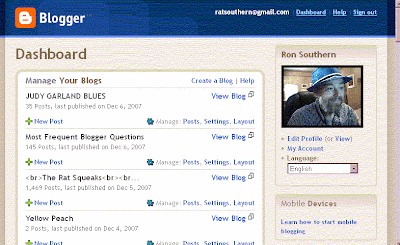
Above screenshot shows several blogs on the left, the Edit Profile section on the right, and the Language drop-down menu below that.
Edit Profile, to state the obvious, is where you go to paste the url for your Profile Photo.
Subscribe to:
Comments (Atom)






